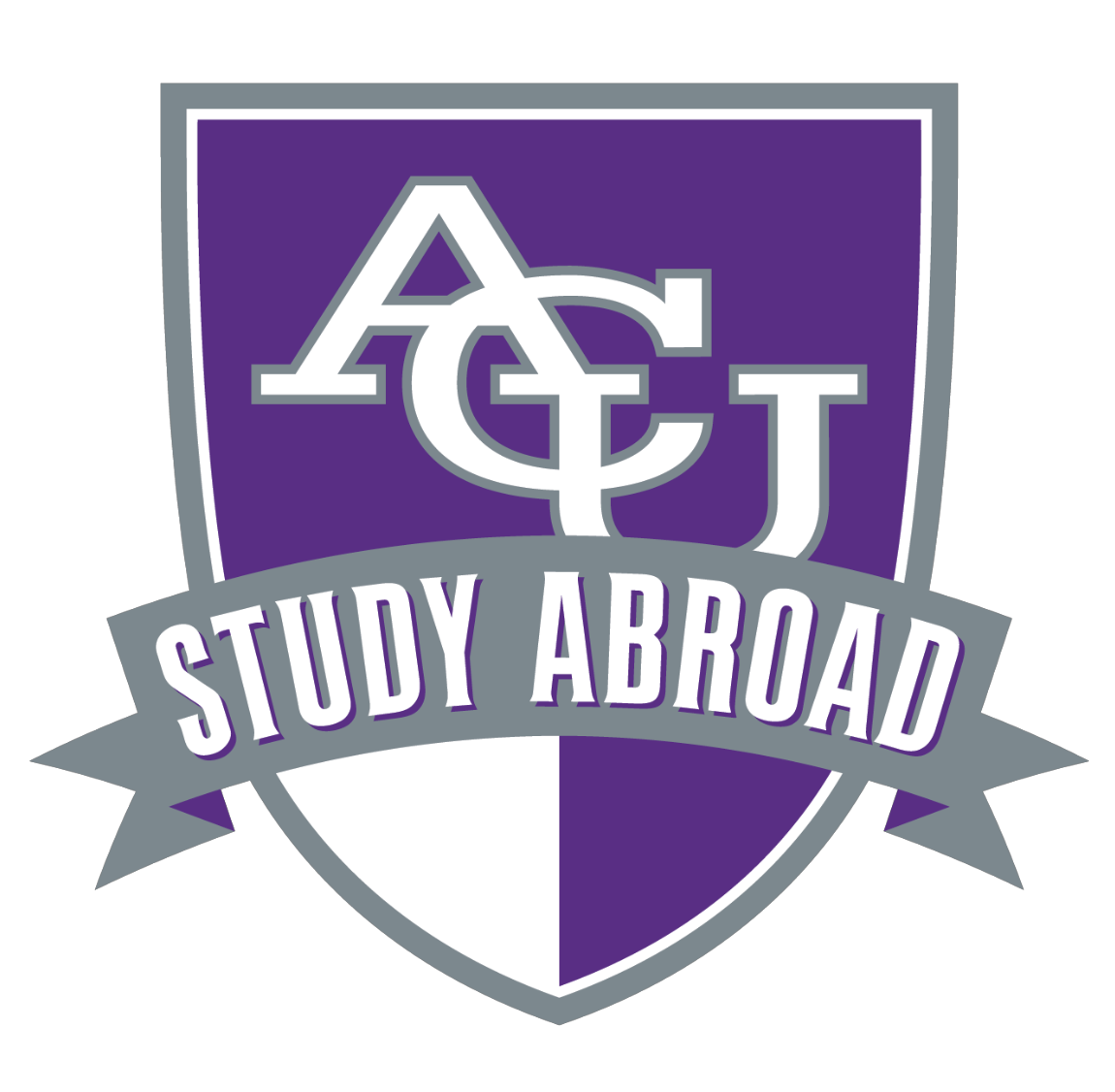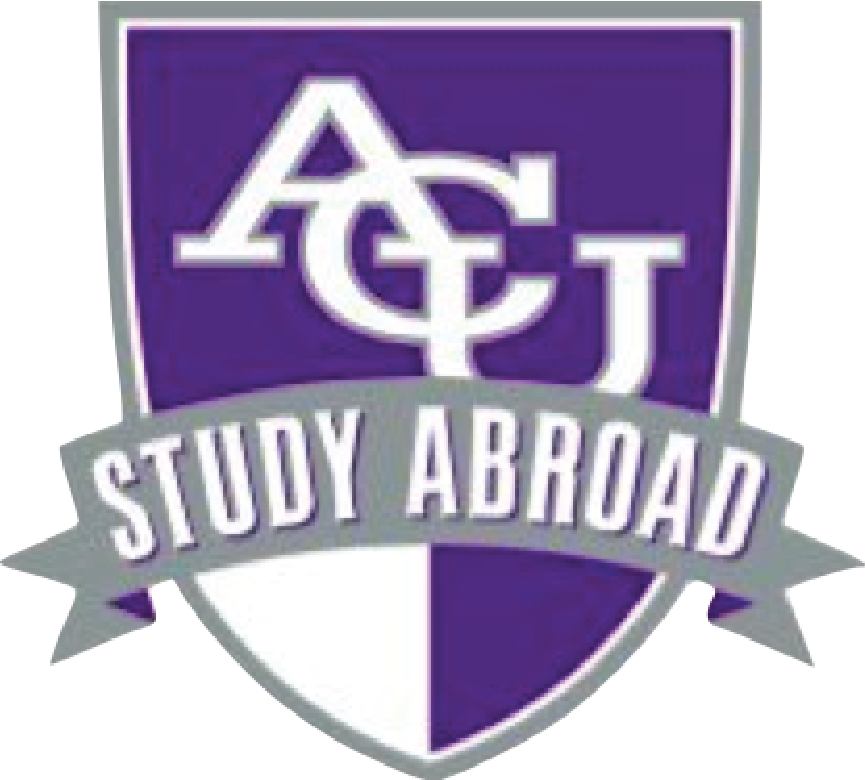CONTACT INFORMATION
We require all ACU Study Abroad students to download and use the texting application WhatsApp and to submit new personal/emergency contact details before beginning an ACU Study Abroad program. Please do the following:
Download the WhatsApp application for your preferred platform. Download: WhatsApp () // WhatsApp (Android)
Set up a WhatsApp profile using your current mobile phone number. You will be added to a program group text before your departure or you can join your group text using a QR code provided to you via email.
Fill out the Emergency Contact Information Form below. We will use this information to pass along your preferred names and information to our program staff, contact you in case of an emergency, or contact someone close to you in case of an emergency.